
MANAGE YOUR SMARTHUB ACCOUNT
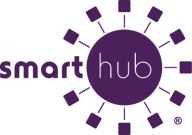
Make payments, view bills and manage your account.
To sign up through the Web site:
-
Sign up for SmartHub here.
-
Select the New User link.
-
Enter your account information and choose Submit.
-
A temporary password will be sent to the email address you provide.
-
When you receive the email, click the login link and use the temporary password.
-
Change your password and choose Confirm to access SmartHub.
To sign up through the app:
-
Download the app from the Apple App Store or the Android Market.
-
Find Allamakee-Clayton Electric Cooperative by location or name and Confirm.
-
Select the New User link.
-
enter your account information and choose Register.
-
A temporary password will be sent to the email address you provide.
-
When you receive the email, click the login link and use the temporary password.
-
Change your password and choose Continue to access the SmartHub app.
Our mobile apps are native applications that can be downloaded and installed on your compatible mobile phone or tablet device. The Web version is Internet accessible from any Web-enabled device. Both the app and the Web version give you secure access to maintain your account information, view your bills, see payment history, make payments on one or more accounts and set up recurring payments. The apps allow you to find and get directions to our office and payment drop box using the map feature on your device.
The Web version allows you to register your accounts to receive notifications for account milestones, such as an approaching or missed due date. It also allows you to set usage markers (date range or point in time) to monitor the changes in usage based on events. the Web version has a Profile page available for you to maintain your personal information, password, security pass phrase and stored payment methods.
Our apps are supported on the following platforms:
IOS 5.0 or later (iPhone, iPad touch and/or iPad). This app is optimized for iPhone 5, Android 2.2 and above (Smartphones or tablets).
NOTE for iPad users: if you are accessing SmartHub with an iPad, you must download and use the app to access your account. DO NOT try to access SmartHub through the Safari browser as it cannot support the login.
Yes! All critical information is encrypted in every transaction run and no personal information is stored on your mobile device. Mobile devices do offer you the ability to store your login information for apps installed on the device. If you choose to store your login information, any person who has access to your mobile device can access your account.
Simply look for our name in the Apple Store or in the Android Market.
No. Our app is free to download and install.
No. You can take advantage of all the features of SmartHub and continue to pay your bill as you currently do.
Yes. The Web home page shows all your accounts with the amounts due and hyperlinks to other detailed information. On the app, tap the Bill and Pay icon. The total due of all accounts shows and below it you can select different information by account, such as partial payment option, billing history and payment history.
Web: To pay the total amount owed on all accounts, click the Pay Now button in the upper right corner of the screen or the Make Payment button on the home page. You can also make a payment to a single account or partial payments to all accounts by clicking on the Billing & Payments button. It will allow you to check the accounts to be paid and change the amount for each account by clicking on Other Amount. After entering the amounts to be paid click the Pay Now button.
App: Tap the Bill & Pay gadget. If paying the total amount due, tap the Pay button. If paying a partial payment, tap the Pay Partial Amount, tap on the account and adjust the Pay Amount.
The information you see in the app and in the Web is shown in realtime, so it's always accurate. However, if you keep your app or the Web version open for an extended period of time, you should refresh the page by selecting a new option in order to ensure the information is still current.
On the app, tap the Map and you will see the office and payment location available to you. To get directions, tap the location and an address box comes up. Tap the address box and the Map/GPS Navigator options appear. Tap on the preferred method and follow the instructions.
1280 x 1024
Yes. Your existing login credentials will carry forward to SmartHub.
Yes, All financial information stored in E-billing will be available in SmartHub.
For more information, contact us at Allamakee-Clayton Electric Cooperative or call 888-788-1551.

 Download the Mobile App
Download the Mobile App